VPN Unlimited has a great step by step guide ( https://www.vpnunlimitedapp.com/help/manuals/open-wrt-wireguard-setup) for setting up Wireguard on OpenWRT.
Here, I just want to add a few useful notes on setting up Wireguard.
First, these are packages required to make Wireguard working.
Second, you may need to restart the Wireguard interface to see settings being applied. Sometimes you may even need to reboot the router.
Last but not the least, it is possible to have one local network using the normal WAN interface, and another network to use WG interface/ OpenVPN TUN Interface. You can do it by using VPN and WAN Policy-Based Routing (luci-app-vpn-policy-routing).
As below, you can specify the routing path for a machine, a group of machines or a network.
It is worth to note that, the policy routing only works if no NAT offloading is deployed.
Again, you may need to do a restart before you can see things become effective.
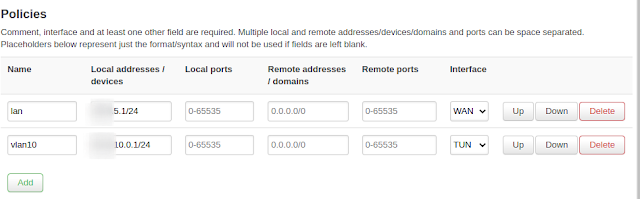

No comments:
Post a Comment